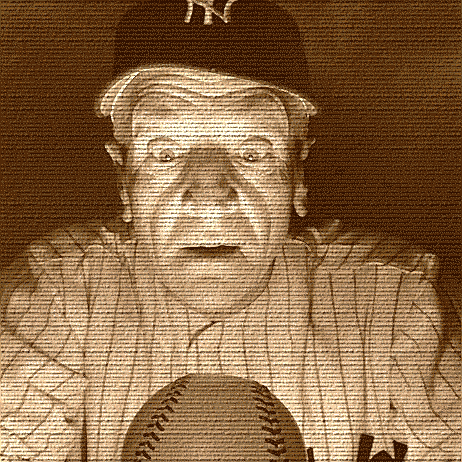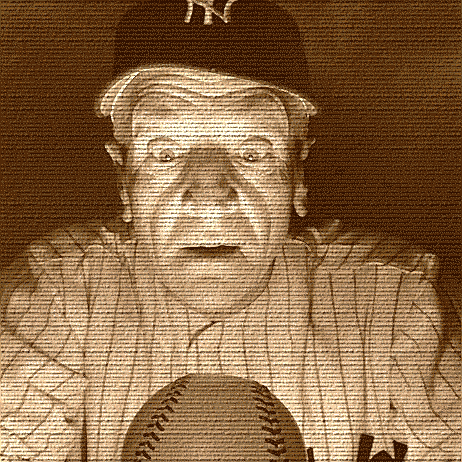"Baseball
is a game dominated by vital ghosts;
it's a fraternity, like no other we have of the active and the no
longer so,
the living and the dead."
-Arthur
Daley-
DMB ATL FAQ
Frequently
Asked Questions about the League
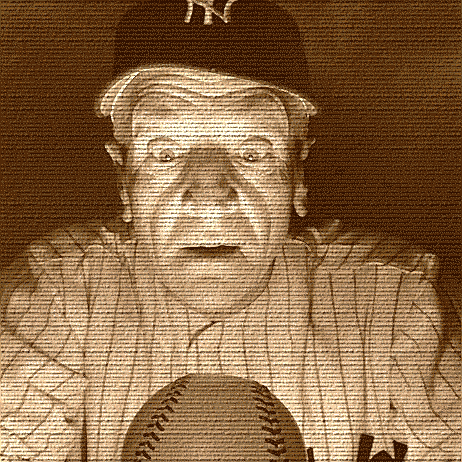
What
is DMB?
"DMB" stands for "Diamond Mind Baseball." It is the baseball simulation
we use. It is a computer program available from Diamond Mind, Inc.
You can visit their website by clicking on the link attached to their
name in the previous sentence. But basically the program is a
simulation that provides a very high degree of realism, accuracy,
flexibility, statistics and reports while still being easy to use.
What is ATL?
"ATL"
stands for "All Time League." It is our league using the All Time
Greatest Players set from DMB, and the Nippon, Negro League and 19th Century All Time
sets created by the Mortimer Brothers. At this writing it combines
1121 MLB players with 162 Nippon League players, 133 Negro League
players and 60 19th Century players. It combines Netplay and email-based autoplay together.
Autoplay Manager profiles (computer manager settings) are mandatory,
while Netplay is encouraged but optional.
What is DMBATL?
"Diamond Mind Baseball All Time League."
What is the makeup of the league?
The ATL has two leagues of twelve
teams each, and three divisions of four teams in each league. There is
no regular season inter-league play. We play a 154 game
schedule, 22 games against teams in the same division and 11 games
against teams in the other two divisions of the same league. There
is no designated hitter. We have a game-based random injury system.
There are no restrictions on playing time for any of the players.
Rosters consist of 35 players total, with 25 being active during Games
1-100 of the regular season. There are no league requirements regarding
roster composition. Trading is encouraged and there is also a simple
free agency system and an annual draft. There are no financial
requirements either in real life or on the digital playing field except
those minimal ones of owning a computer and the game, having internet
access, and having the time to participate fully. There are no
enrollment fees, nor any salary-based elements of gameplay.
How many franchises can an owner
have?
We
are striving for one individual owner per franchise. However, in order
to have as few computer controlled franchise s as possible we have
allowed owners to have one franchise in each league until such time as
we have owners for all franchises. The second franchise is optional,
and is only available as long as we do not have owners for every
franchise.
What are the rules and
regulations fo the league?
They are included in the League
Constitution. Amendments and modifications of the constitution will
be done by league-wide discussion and vote during the off-season.
Will there be more players added
to the league?
Yes. At the very least we will add more Nippon League and Negro League
players during the off-season, as well as players from other leagues
such as the Cuban League. DMB has said they will update their player
set as time goes on. Additionally, as more information is
unearthed during research we will appropriately modify the Nippon and
Negro League player set. Realism is what we are striving for, even if
it is in a completely fantastical setting.
How many games a week are played?
We play 2 series of games each week of the regular season, each series
being 4 schedule days in length. Teams will play a maximum of four
games a series and a minimum of zero, though the overwhelming
percentage of the time the number of games will be four. There are 40
four-day series (give or take), and a two-week (game weeks) break at the two-thirds
mark to play a week-long (real-time) series of All Star Games. Additionally we have
a 46-game Exhibition Season played in two parts, one week of real time
apiece.
What is the Post-Season schedule
like?
We use a combination of old and new in our post-season. The Wild Card
and Divisional Championships are a best of 5 series. The League
Championships are a best of 7 series. The World Series is a best of 9
series. Games will be Netplayed if at all possible, and the boxscores
will be distributed to the rest of the league directly after each game.
Do you have a forum?
Yes, we have an email group currently facilitated at http://games.groups.yahoo.com/group/DMBATL/
We also have a photo gallery, a files area, a polling place and other
amenities.
How do I join?
Send an email to the Commissioner after you have finished
reading this FAQ and the Constitution, as well as visiting the group
forum and checking out the rest of this website. If this league looks
like something you would enjoy, then if there is room for another owner
we will be glad to have you. There is a communication requirement, all
particpants must be willing and able to communicate with other
participants in a timely fashion throughout the season. "Timely
fashion" means at the very least within a half-week. There
are no other prerequisites except a willingness and ability to
participate
fully, and a capacity to have fun while enjoying a baseball fantasy
simulation.
Can I write articles for the ATL Sporting Life?
Members of the league are encouraged to write articles for the ATL Sporting Life
ezine to expand the league's horizons and enrich the gaming experience.
We will consider submissions from non-members on an individual basis.
There is no payment or exchange of money for anything connected with
this league -- and we do not purchase articles. You may use a nomme de guerre (or nomme de plume, if you prefer), or
your real name. Either is fine. We will affix your copyright notice to
the page if you desire.
Who are we?
Baseball fans.
How Do I Install the League File on my Computer for the First Time?
First, save the file somewhere on your hard drive where you can find it. Then go to the menubar and click on File, then select Create New Empty Database,
and then, when the box pops up name, the folder the database will go in
(something like DMBATL-2005). You should get a confirmation message
that the new database is set up and is the current database (but of
course, it is empty at this point). Next go back to the menubar and
click on Transfer, and then select Install League Database.
A box will pop up and you have to direct the game to the saved database
file -- remember where you saved it? Navigate to it and click on it to
highlight it, and then click on Open.
When it asks you if you are sure, make sure you have the correct
database, and then if you do, answer in the affirmative. The game will
confirm the successful completion of the installation.
How Do I Install the New League File on my Computer Every Period?
The process is the same as above except
that you do not have to create a new database anymore -- you simply
make sure you are in the All Time League database is the current one
open, and install the new database over the existing one.
Are the League games Autoplayed or
Netplayed?
Both.
You must always have your team ready for Autoplay, but you can Netplay
as many games as you can arrange with the other Owners. There is a set
time period for Netplay, and then at the end of that period any games
without valid Netplay Results will be Autoplayed. All games are
either human-vs-human or computer-vs-computer -- there is no
human-vs-computer gameplay. Roughly six days of the week are set aside
for Netplay. Two half-day periods are used for Autoplay. The
Commissioner or a League President will do all the Autoplay games.
I Can't Host Netplay Games! Why?
Apparently some our GMs have had the same problem that I had hosting Net Play games. I emailed Luke Kraemer at DMB
about it and he pointed me in the right direction to fix the problem,
so if you're reading this you're in luck. Basically what happened to
me, and may also be happening to some of you, is that the game was
reading my internal
IP adddress, meant only for my home network, and not the one actually
used on the net. The giveaway is if the game tells you that your IP
begins with 192.168. Those
numbers are reserved for internal networks. So you just need to
determine what your external IP is. A simple way is to go to one of
these two sites:
http://www.whatismyip.com or http://www.chamisplace.com/asp/info.asp?f=ip
They'll give you your IP right off. Use that to host and you're good to
go. Another method you can use to get your IP to simply type IPCONFIG
in a Command window, or the "Run" box on the start menu. On some
systems you'll just get the internal address however.
There is still one other potential problem, however. Your firewall is
most likely blocking the port the game uses to enable Netplay. If it's
is doing its job it is, anyway. You'll have to manually open the port
(32158 is the port number). The procedure differs for each router, so
you're on your own on that one, but it's normally an easy procedure. If
you're stuck, however, email Luke at support@diamond-mind.com, and he'll walk you through it.
If you're using the firewall built into Windows XP, go into
Control Panel,
Windows Firewall and click the
Exceptions tab. You can add the
Diamond Mind Baseball program and have it use port
32158. If you are using
ZoneAlarm go into
Program Control from
ZoneAlarm's Control Center and mark the game as being allowed to have Access and be a Server on the internet.
How Do I 'Export Netplay Game
Results'?
The
Host of the Netplay game has to save the stats, boxscores, etc (we save
everything) at the end of each netplay game. Before the deadline and
after no more games will be netplayed by that host, the host must
export the statistics to a ZIP
file, and email it to the Commissioner. Here is the procedure:
- Start the Game
- On the Menubar find and click on Transfer
- Select Export Statistics
- Make sure the teams that played the netgames are highlighted, and
then click on through
- Make sure the games that were netplayed show up and are
highlighted for export, and click on through
- There should be no transactions, if there are make sure they are not
selected and click on through
- Give the file an appropriate name as well as the .ZIP extension, save it
- Send the file as an attachment in an email to the Commissioner
How Do I 'Export my Manager Profile'?
The
procedure is the same as exporting game results, except that the
important bit is highlighting your team -- as that is what saves the
Manager Profile into a file. Here is the procedure:
- Start the Game
- On the Menubar find and click on Transfer
- Select Export Statistics
- Make sure your team is highlighted, and
then click on through
- There should be no transactions, if there are make sure they are not
selected and click on through
- Give the file an appropriate name as well as the .ZIP extension, save it
- Send the file as an attachment in an email to the Commissioner
What is the Weekly Procedure?
Normally, Manager Profiles are due to the Commissioner Tuesday midnight
and Saturday midnight every week. If there are any changes to
this routine, everyone will be notified via our DMBATL Yahoo! email
group.
Roster drops, free agent signings and trade confirmations must be sent
in to the Commissioner by this same deadline: Tuesday and Saturday
midnight.
Netplay result files are also due to the Commissioner at this same
deadline: Tuesday and Saturday midnight.
Games will be run Wednesday and Sunday, normally in the morning. If all
goes smoothly, the league will be sent out again by noon.
Netplay games can happen anytime after the league file is sent out and
until the deadline for sending the results in. Autoplay games
will happen sometime between midnight and noon on those days, depending
on my schedule. A League President, will be the backup for this in case
the Commissioner is unable to perform this task for whatever reason.
This part is important: all
Roster Changes (additions or subtractions) must be done by the
Commissioner after
autoplay and before
the league file goes out for netplay. Notification is sent to the
Commissioner by all concerned parties before the deadline, and the
Change will go into effect for the next series of netplay games. Owners
must also tell the Commissioner if the new players involved will be
active or farmed, or the Commissioner will simply replace new for old
(if old were farmed then new would be also, and vice versa).
Other Roster Modifications that do not necessitate a Roster Change
(i.e. farming, promoting, disabling, activating) can be done by Owners after
the netgames are completed. This MP will be exported and sent to the
Commissioner at the same time Owners send in their netplay results --
but it will be in a different file to ensure it gets applied.
MP Tweaks (lineup, rotation, depth chart and tendencies
changes to the Manager Profile) can happen at any time and are not
subject to any oversight. These changes can be sent in with the Netplay
Results, or instead of the Netplay Results if no netplay games are
played.
All Roster Changes and Modifications occur between
series -- after the 4th day of the current 4-day series and before the
1st day of the next 4-day series. No Roster Changes or Modifications
will happen during
a series. Any set of netplay results sent in with
roster changes that happen during
the 4-day series will not be valid.
Important:
any netplay results sent in with Roster Changes during the 4-day series
will invalidate
the netplayed games and the Manager Profile. Roster Mods and
Roster Changes occur only between series, never during a series.
So, to sum up: every Tuesday and Saturday midnight you will send the
Commissioner up to three files:
- Netplay results in one file (and/or MP Tweaks)
- MP Mods (farming, promoting, disabling, activating) in another
file
- email with desired Roster Changes/moves/trades/signings/etc
The step-by-step procedure followed on Game Day is:
- Deadline for Game Results, MPs, Trade Confirmations, Free Agent Requests, Special Instructions
- Game Results input
- Manager Profiles input
- Autoplay games are run
- Trades executed
- Free Agent arbitration decided
- Special Instructions input
- New League File sent out
- Netplay Period
Additionally, you can always simply send instructions in via email for
the Commissioner to modify your Manager Profile for you.
"Whoever wants to know
the heart and mind of America
had better learn baseball."
-Jacques Barzun-